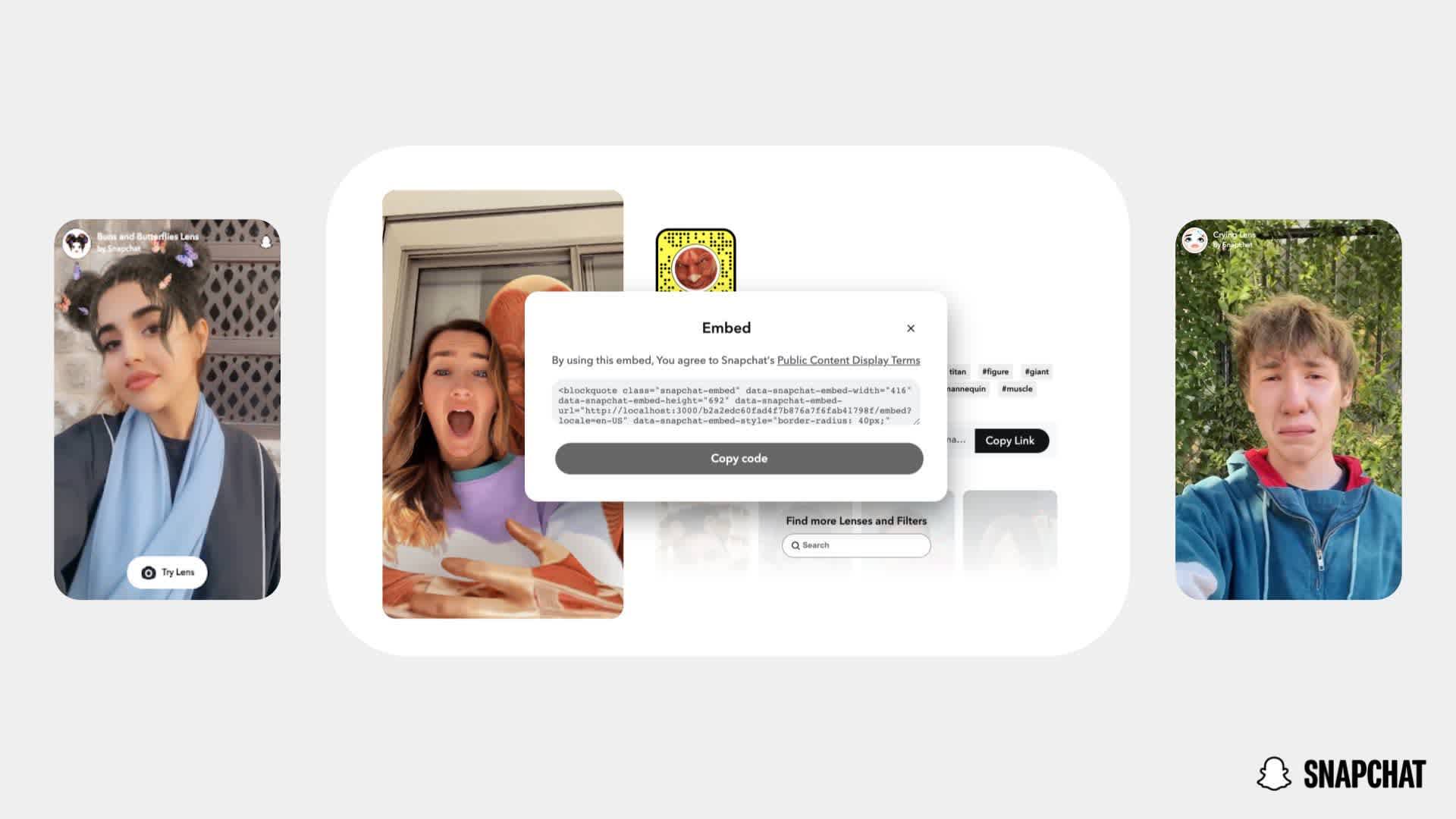
How To Embed Snapchat Content
Every day, people use Snapchat to express themselves, live in the moment, and learn about the
world around them — whether that’s adding a Lens to a Snap, posting to Stories, Spotlight, or the Snap Map, and more.
Today, we are launching web embeds for Lenses, Spotlight videos, Public Stories, and Public Profiles. We love seeing our community’s creativity on display, and embeds make it easier than ever to share Snapchat content in an article or website.
To embed Lenses, Spotlight videos, public Stories or Profiles from Snapchat.com into online media:
If you see a Lens or content you’d like embed, copy the link and open it on your computer browser, or search on Snapchat.com
Tap the ‘embed’ icon in the share sheet and copy the code
This content will link out seamlessly to both the Snapchat website and app, where you can learn more, try a Lens yourself, or find similar experiences.